All Packages Class Hierarchy This Package Previous Next Index
Class com.sun.java.swing.table.DefaultTableModel
java.lang.Object
|
+----com.sun.java.swing.table.AbstractTableModel
|
+----com.sun.java.swing.table.DefaultTableModel
- public class DefaultTableModel
- extends AbstractTableModel
- implements Serializable
This is an implementation of TableModel that uses a Vector of Vectors
to store the cell value objects. The benefits of this implementation
is that it is very simple to use, specially when it is coupled with
JSimpleTable. Users is relieved of the task of writing a TableModel,
instead users can think only in terms of a grid of values. In addition,
because the model knows all the values it can provide sorting support.
Note: The DefaultTableModel's API contains the methods addColumn(),
removeColumn(), but not methods to insert a column at an index
nor methods to move the columns. This is because JTable does
not display the columns based on the order of the columns in
this model. So rearranging them here doesn't do much. See
the column ordering methods in TableColumnModel. Or use JSimpleTable
for a simpler API of JTable.
- See Also:
- TableModel, getDataVector
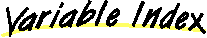
-
 columnIdentifiers
columnIdentifiers
- The Vector column identifiers
-
 dataVector
dataVector
- The Vector of Vector of Object values
-
 EQUAL
EQUAL
-
-
 GREATER_THAN
GREATER_THAN
-
-
 LESS_THAN
LESS_THAN
-
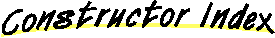
-
 DefaultTableModel()
DefaultTableModel()
- Constructs a default DefaultTableModel which is a table of
zero columns and zero rows.
-
 DefaultTableModel(int, int)
DefaultTableModel(int, int)
- Constructs a DefaultTableModel with numColumns and
numRows of null object values.
-
 DefaultTableModel(Object[], int)
DefaultTableModel(Object[], int)
- Constructs a DefaultTableModel with as many columns as there are
elements in columnIds and
numRows of null object values.
-
 DefaultTableModel(Object[][], Object[])
DefaultTableModel(Object[][], Object[])
- Constructs a DefaultTableModel and initialize the table
by passing data and columnIds to the setDataVector()
method.
-
 DefaultTableModel(Vector, int)
DefaultTableModel(Vector, int)
- Constructs a DefaultTableModel with as many columns as there are
elements in columnIds and
numRows of null object values.
-
 DefaultTableModel(Vector, Vector)
DefaultTableModel(Vector, Vector)
- Constructs a DefaultTableModel and initialize the table
by passing data and columnIds to the setDataVector()
method.
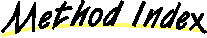
-
 addColumn(Object, Object[])
addColumn(Object, Object[])
- Add a column to the model.
-
 addColumn(Object, Vector)
addColumn(Object, Vector)
- Add a column to the model.
-
 addRow(Object[])
addRow(Object[])
- Add a row to the end of the model.
-
 addRow(Vector)
addRow(Vector)
- Add a row to the end of the model.
-
 changeColumnIdentifier(int, Object)
changeColumnIdentifier(int, Object)
- Replaces the identifier of column at columnIndex with
newIdentifier.
-
 changeColumnIdentifier(Object, Object)
changeColumnIdentifier(Object, Object)
- Replaces the first identifier that equals oldIdentifier with
newIdentifier.
-
 checkAutoResort()
checkAutoResort()
- This method calls sort() if sortAutomatically is true
-
 convertToVector(Object[])
convertToVector(Object[])
- Returns a Vector that contains the same objects as the array
-
 convertToVector(Object[][])
convertToVector(Object[][])
- Returns a Vector of Vectors that contains the same objects as the array
-
 doCompare(int, Vector, Vector)
doCompare(int, Vector, Vector)
- This method compares v1 and v2 based on the Object
value in the specified column.
-
 generateIds(int)
generateIds(int)
- Generates a Vector which contain numColumns number of String
objects.
-
 getColumnCount()
getColumnCount()
-
-
 getColumnIdentifier(int)
getColumnIdentifier(int)
- Returns the unique identifier object of the column at index.
-
 getColumnIndex(Object)
getColumnIndex(Object)
- Returns the index of the column with an unique identifier that matches
the parameter columnIdentifier, using the equals() method.
-
 getDataVector()
getDataVector()
- This returns the Vector of Vectors that contains the table's
data values.
-
 getRowCount()
getRowCount()
-
-
 getSortAscending()
getSortAscending()
- Returns the direction of the sort.
-
 getSortAutomatically()
getSortAutomatically()
- Returns if the model is sorted automatically.
-
 getSortColumn()
getSortColumn()
- Returns the column to use as key for sorting the model.
-
 getValueAt(int, int)
getValueAt(int, int)
- Returns an attribute value for the cell at columnIndex
and rowIndex.
-
 insertRow(int, Object[])
insertRow(int, Object[])
- Insert a row at rowIndex in the model.
-
 insertRow(int, Vector)
insertRow(int, Vector)
- Insert a row at rowIndex in the model.
-
 isCellEditable(int, int)
isCellEditable(int, int)
- Returns true if the cell at columnIdentifier and rowIndex
is editable.
-
 moveRow(int, int, int)
moveRow(int, int, int)
- Moves one or more rows starting at startIndex to endIndex
in the model to the toIndex.
-
 newDataAvailable(TableModelEvent)
newDataAvailable(TableModelEvent)
- This method is used to informed the model that the model's dataVector
has been changed directly.
-
 newRowsAdded(TableModelEvent)
newRowsAdded(TableModelEvent)
- This method will recalculate numRows, it will also make sure
the new rows have the correct number of columns.
-
 quicksort(int, int)
quicksort(int, int)
- Quicksorts the rows of the model.
-
 removeColumn(Object)
removeColumn(Object)
- Remove the column with an unique identifier that matches the
parameter columnIdentifier, using the equals() method.
-
 removeRow(int)
removeRow(int)
- Remove the row at rowIndex from the model.
-
 rowsRemoved(TableModelEvent)
rowsRemoved(TableModelEvent)
- This method will recalculate numRows, then it
will send out the tableRowsRemoved() notification message
to all my listeners.
-
 setColumnIdentifiers(Object[])
setColumnIdentifiers(Object[])
- Replaces the column identifiers in the model.
-
 setColumnIdentifiers(Vector)
setColumnIdentifiers(Vector)
- Replaces the column identifiers in the model.
-
 setDataVector(Object[][], Object[])
setDataVector(Object[][], Object[])
- This replaces the value in the dataVector instance variable with the
values in the array newData.
-
 setDataVector(Vector, Vector)
setDataVector(Vector, Vector)
- This replaces the current dataVector instance variable with the
parameter newData.
-
 setNumRows(int)
setNumRows(int)
- Sets the number of rows in the model.
-
 setSortAscending(boolean)
setSortAscending(boolean)
- Sets the direction of the sorting.
-
 setSortAutomatically(boolean)
setSortAutomatically(boolean)
- Sets whether the table should sort automatically when changes are
made to the model.
-
 setSortColumn(int)
setSortColumn(int)
- Sets the column to use as key for sorting the model
-
 setSortColumn(Object)
setSortColumn(Object)
- Sets the column to use as key for sorting the model.
-
 setValueAt(Object, int, int)
setValueAt(Object, int, int)
- Sets the object value for the cell at columnIndex and
rowIndex.
-
 sort()
sort()
- This method will cause all the rows of the model to be sorted based
upon the instance variables sortColumn and sortAscending.
-
 swap(int, int)
swap(int, int)
-
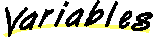
 LESS_THAN
LESS_THAN
public static final int LESS_THAN
 EQUAL
EQUAL
public static final int EQUAL
 GREATER_THAN
GREATER_THAN
public static final int GREATER_THAN
 dataVector
dataVector
protected Vector dataVector
- The Vector of Vector of Object values
 columnIdentifiers
columnIdentifiers
protected Vector columnIdentifiers
- The Vector column identifiers
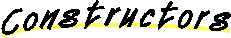
 DefaultTableModel
DefaultTableModel
public DefaultTableModel()
- Constructs a default DefaultTableModel which is a table of
zero columns and zero rows.
 DefaultTableModel
DefaultTableModel
public DefaultTableModel(int numColumns,
int numRows)
- Constructs a DefaultTableModel with numColumns and
numRows of null object values. The columns
will each be given a unique identifier that is a String of
form "Column0", "Column1", "Column2", etc.
- Parameters:
- numColumns - The number of columns the table holds
- numRows - The number of rows the table holds
- See Also:
- setValueAt, changeColumnIdentifier
 DefaultTableModel
DefaultTableModel
public DefaultTableModel(Vector columnIds,
int numRows)
- Constructs a DefaultTableModel with as many columns as there are
elements in columnIds and
numRows of null object values. Each column's
unique identifier object will be taken from the columnIds
vector.
- Parameters:
- columnIds - Vector containing unique identifier objects
to be used to identify the columns. If this
null then the model has no columns
- numRows - The number of rows the table holds
- See Also:
- setValueAt, changeColumnIdentifier
 DefaultTableModel
DefaultTableModel
public DefaultTableModel(Object columnIds[],
int numRows)
- Constructs a DefaultTableModel with as many columns as there are
elements in columnIds and
numRows of null object values. Each column's
unique identifier object will be taken from the columnIds
array.
- Parameters:
- columnIds - Array containing unique identifier objects
to be used to identify the columns. If this
null then the model has no columns
- numRows - The number of rows the table holds
- See Also:
- setValueAt, changeColumnIdentifier
 DefaultTableModel
DefaultTableModel
public DefaultTableModel(Vector data,
Vector columnIds)
- Constructs a DefaultTableModel and initialize the table
by passing data and columnIds to the setDataVector()
method. See the documentation of the getDataVector() method for details
on how to structure data properly.
- Parameters:
- data - The data of the table
- columnIds - Vector containing unique identifier objects
to be used to identify the columns.
- Throws: IllegalArgumentException
- see setDataVector().
- See Also:
- getDataVector, setDataVector
 DefaultTableModel
DefaultTableModel
public DefaultTableModel(Object data[][],
Object columnIds[])
- Constructs a DefaultTableModel and initialize the table
by passing data and columnIds to the setDataVector()
method. The first index in the Object[][] is the row index and
the second is the column index.
- Parameters:
- data - The data of the table
- columnIds - Array containing unique identifier objects
to be used to identify the columns.
- Throws: IllegalArgumentException
- see setDataVector().
- See Also:
- getDataVector, setDataVector
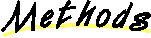
 changeColumnIdentifier
changeColumnIdentifier
public void changeColumnIdentifier(Object oldIdentifier,
Object newIdentifier)
- Replaces the first identifier that equals oldIdentifier with
newIdentifier.
- Parameters:
- oldIdentifier - The identifier to be replaced
- newIdentifier - The new identifier
- Throws: IllegalArgumentException
- if oldIdentifier can't be found, or
if any of the parameters are null.
 changeColumnIdentifier
changeColumnIdentifier
public void changeColumnIdentifier(int columnIndex,
Object newIdentifier)
- Replaces the identifier of column at columnIndex with
newIdentifier.
- Parameters:
- columnIndex - Setting the identifier of the column with this index
- newIdentifier - The new identifier
- Throws: IllegalArgumentException
- if columnIndex is out of bounds, or
if any of the parameters are null.
 getDataVector
getDataVector
public Vector getDataVector()
- This returns the Vector of Vectors that contains the table's
data values. The vectors contained in the outer vector are
each a single row of values. In other words, to get to the cell
at column 5, row 1:
((Vector)getDataVector().elementAt(1)).elementAt(5);
You can directly alter the returned Vector. You can change the cell
values, the number of rows, but you may not change the number
of columns in the model. If you need to alter the number of columns
in the model, you can do so with addColumn(), removeColumn(), or
the setDataVector() methods. Once you have finished modifying the
dataVector, you must inform the model of the new data using
the newDataAvailable(), rowsRemoved() or the newRowsAdded() methods.
Depending on which one of the three best describes the changes made.
These methods will give the model a chance to modify its internal
variables based upon the new data vector. The new data methods
will also generate the appropriate TableModelListener
messages to notify any listeners of this model.
- See Also:
- newDataAvailable, newRowsAdded, rowsRemoved, setDataVector
 setDataVector
setDataVector
public void setDataVector(Vector newData,
Vector columnIds)
- This replaces the current dataVector instance variable with the
parameter newData. columnIds are the unique identifiers
of the new columns. The first identifier in columnIds is
mapped to column 1 in newData.
The size of the columnIds vector must
equal the size of the newData vector. If columnIds is
null then it will reuse the currect vector of column identifiers.
Finally, this method calls newDataAvailable() to generate the
appropriate notification.
- Parameters:
- newData - The new data vector
- columnIds - The corresponding unique column identifiers for
the new data vector
- Throws: IllegalArgumentException
- if newData is null or if the number
of columns in newData does not equal the
number of the column identifiers in columnIds.
- See Also:
- newDataAvailable, getDataVector
 setDataVector
setDataVector
public void setDataVector(Object newData[][],
Object columnIds[])
- This replaces the value in the dataVector instance variable with the
values in the array newData. The first index in the Object[][]
array is the row index and the second is the column index.
columnIds are the unique identifiers of the new columns.
The length of the columnIds array must equal the length of
the newData array. If columnIds is
null then it will reuse the currect vector of column identifiers.
Finally, this method calls newDataAvailable() to generate the
appropriate notification.
- Parameters:
- newData - The new data array
- columnIds - The corresponding unique column identifiers for
the new data array
- Throws: IllegalArgumentException
- if newData is null or if the number
of columns in newData does not equal the
number of the column identifiers in columnIds.
- See Also:
- newDataAvailable, getDataVector
 newDataAvailable
newDataAvailable
public void newDataAvailable(TableModelEvent event)
- This method is used to informed the model that the model's dataVector
has been changed directly. The event describes the extend
of the update. This method will send the tableChanged() notification
message to all my listeners.
If event is null or if the number of rows in dataVector
is different from numRows, then it will assume all the data
in dataVector is new or updated. It will recalculate numRows, and
will generate the correct TableModelEvent to send out with the
nofication.
- Parameters:
- eter - event This TableModelEvent describes where the
change happened. If null it assumes
all data is new or updated
- See Also:
- getDataVector, newRowsAdded, rowsRemoved
 newRowsAdded
newRowsAdded
public void newRowsAdded(TableModelEvent event)
- This method will recalculate numRows, it will also make sure
the new rows have the correct number of columns. Then it
will send out the tableRowsInserted() notification message
to all my listeners.
- Parameters:
- eter - event This TableModelEvent describes where the
rows were added. If null it assumes
all the rows were newly added.
- See Also:
- getDataVector
 rowsRemoved
rowsRemoved
public void rowsRemoved(TableModelEvent event)
- This method will recalculate numRows, then it
will send out the tableRowsRemoved() notification message
to all my listeners.
- Parameters:
- eter - event This TableModelEvent describes where the
rows were removed.
- Throws: IllegalArgumentException
- if event is null
- See Also:
- getDataVector
 setColumnIdentifiers
setColumnIdentifiers
public void setColumnIdentifiers(Vector newIdentifiers)
- Replaces the column identifiers in the model. If the number of
newIdentifiers is greater than the current numColumns,
new columns are added to the end of each row in the model.
If the number of newIdentifier is less than the current
number of columns, all the extra columns at the end of a row are
discarded.
This method might cause the instance variable sortColumn to change
if the original sortColumn was removed. When that happens, the
model might be sorted if sortAutomatically is true.
- Parameters:
- newIdentifiers - Vector of column identifiers. A null means
setting the model to zero columns
- See Also:
- setNumRows
 setColumnIdentifiers
setColumnIdentifiers
public void setColumnIdentifiers(Object newIdentifiers[])
- Replaces the column identifiers in the model. If the number of
newIdentifiers is greater than the current numColumns,
new columns are added to the end of each row in the model.
If the number of newIdentifier is less than the current
number of columns, all the extra columns at the end of a row are
discarded.
This method might cause the instance variable sortColumn to change
if the original sortColumn was removed. When that happens, the
model might be sorted if sortAutomatically is true.
- Parameters:
- newIdentifiers - Array of column identifiers. A null means
setting the model to zero columns
- See Also:
- setNumRows
 setNumRows
setNumRows
public void setNumRows(int newSize)
- Sets the number of rows in the model. If the new size is greater
than the current size, new rows are added to the end of the model
If the new size is less than the current size, all
rows at index newSize and greater are discarded.
If new rows are added then the model will be resorted if
sortAutomatically is true.
- Parameters:
- newSize - the new number of rows
- See Also:
- setColumnIdentifiers
 addColumn
addColumn
public void addColumn(Object columnIdentifier,
Vector columnData)
- Add a column to the model. The new column will have the unique
idenitifier columnIdentifier. columnData is the
optional Vector of data for the column. If it is null
the column is filled with null values. Otherwise,
the new data will be added to model starting with the first
element going to row 0, etc. This method will send a
tableChanged() notification message to all my listeners.
- Parameters:
- columnIdentifier - the unique identifier of the column being added
- columnData - optional data of the column being added
- Throws: IllegalArgumentException
- if columnIdentifier is null
 addColumn
addColumn
public void addColumn(Object columnIdentifier,
Object columnData[])
- Add a column to the model. The new column will have the unique
idenitifier columnIdentifier. columnData is the
optional array of data for the column. If it is null
the column is filled with null values. Otherwise,
the new data will be added to model starting with the first
element going to row 0, etc. This method will send a
tableChanged() notification message to all my listeners.
- Parameters:
- columnIdentifier - the unique identifier of the column being added
- columnData - optional data of the column being added
- Throws: IllegalArgumentException
- if columnIdentifier is null
 removeColumn
removeColumn
public void removeColumn(Object columnIdentifier)
- Remove the column with an unique identifier that matches the
parameter columnIdentifier, using the equals() method.
If the column removed is the sorting key, then the column after
the removed column will become the new key. This method will send
a tableChanged() notification message to all my listeners.
This method might cause the instance variable sortColumn to change
if the original sortColumn was removed. When that happens, the
model might be sorted if sortAutomatically is true.
- Parameters:
- columnIdentifier - the unique identifier of the column being removed
 addRow
addRow
public void addRow(Vector rowData)
- Add a row to the end of the model. The new row will contain
null values unless rowData is specified. Notification
of the row being added will be generated. The model will also
be sorted if sortAutomatically is true.
- Parameters:
- rowData - optional data of the row being added
 addRow
addRow
public void addRow(Object rowData[])
- Add a row to the end of the model. The new row will contain
null values unless rowData is specified. Notification
of the row being added will be generated. The model will also
be sorted if sortAutomatically is true.
- Parameters:
- rowData - optional data of the row being added
 insertRow
insertRow
public void insertRow(int rowIndex,
Vector rowData)
- Insert a row at rowIndex in the model. The new row will contain
null values unless rowData is specified. Notification
of the row being added will be generated. The model will also
be sorted if sortAutomatically is true.
- Parameters:
- rowIndex - the row index of the row to be inserted
- rowData - optional data of the row being added
- Throws: ArrayIndexOutOfBoundsException
- if the rowIndex was invalid.
 insertRow
insertRow
public void insertRow(int rowIndex,
Object rowData[])
- Insert a row at rowIndex in the model. The new row will contain
null values unless rowData is specified. Notification
of the row being added will be generated. The model will also
be sorted if sortAutomatically is true.
- Parameters:
- rowIndex - the row index of the row to be inserted
- rowData - optional data of the row being added
- Throws: ArrayIndexOutOfBoundsException
- if the rowIndex was invalid.
 moveRow
moveRow
public void moveRow(int startIndex,
int endIndex,
int toIndex)
- Moves one or more rows starting at startIndex to endIndex
in the model to the toIndex. This method will send a
tableChanged() notification message to all my listeners. This method
will do nothing if sortAutomatically is true.
Examples of moves:
1. moveRow(1,3,5);
a|B|C|D|e|f|g|h|i|j|k - before
a|e|f|B|C|D|g|h|i|j|k - after
2. moveRow(6,7,1);
a|b|c|d|e|f|G|H|i|j|k - before
a|G|H|b|c|d|e|f|i|j|k - after
- Parameters:
- startIndex - the starting row index to be moved
- endIndex - the ending row index to be moved
- toIndex - the destination of the rows to be moved
- Throws: ArrayIndexOutOfBoundsException
- if any of the indices are out of
range. Or if endIndex is less than startIndex.
 removeRow
removeRow
public void removeRow(int rowIndex)
- Remove the row at rowIndex from the model. Notification
of the row being removed, rowsRemoved(), will be sent to all
my listeners.
- Parameters:
- rowIndex - the row index of the row to be removed
- Throws: ArrayIndexOutOfBoundsException
- if the rowIndex was invalid.
 setSortColumn
setSortColumn
public void setSortColumn(Object columnIdentifier)
- Sets the column to use as key for sorting the model.
- Parameters:
- columnIdentifier - the identifier of the column to use for sorting
- See Also:
- getSortColumn
 setSortColumn
setSortColumn
public void setSortColumn(int columnIndex)
- Sets the column to use as key for sorting the model
- Parameters:
- columnIndex - the index of the column to use for sorting
- Throws: ArrayIndexOutOfBoundsException
- if the index was invalid.
- See Also:
- getSortColumn
 getSortColumn
getSortColumn
public int getSortColumn()
- Returns the column to use as key for sorting the model. The default is
column 0, the first column of the model.
- Returns:
- the column index of the sorting key.
- See Also:
- setSortColumn
 setSortAscending
setSortAscending
public void setSortAscending(boolean ascending)
- Sets the direction of the sorting. If ascending is true
then the sorting will place the smallest value at the top and the
largest value at the bottom.
- Parameters:
- ascending - The new direction of the sort
- See Also:
- getSortAscending
 getSortAscending
getSortAscending
public boolean getSortAscending()
- Returns the direction of the sort. The default is true.
- Returns:
- the direction of the sort.
- See Also:
- setSortAscending
 setSortAutomatically
setSortAutomatically
public void setSortAutomatically(boolean autoSort)
- Sets whether the table should sort automatically when changes are
made to the model.
- Parameters:
- autoSort - true if the model should sort automatically
- See Also:
- getSortAutomatically
 getSortAutomatically
getSortAutomatically
public boolean getSortAutomatically()
- Returns if the model is sorted automatically.
If true then the the model will automatically resort the table any
time change is made to the values of the model that can effect the
ordering of the rows. eg. new rows added, or values in the key
column was changed. If false, no sorting will take place except
when the user calls sort() directly. The default is false.
- Returns:
- if the model is sorted automatically.
- See Also:
- setSortAutomatically
 sort
sort
public boolean sort()
- This method will cause all the rows of the model to be sorted based
upon the instance variables sortColumn and sortAscending. Use this
method to sort the model if sortAutomatically is false. If
sortAutomatically is true then this will be call automatically whenever
the data in the model changes. If any rows of the model were changed
then a tableChanged() notification is generated.
- Returns:
- true if the model was changed.
 getRowCount
getRowCount
public int getRowCount()
- Returns:
- the number of rows in the model.
- Overrides:
- getRowCount in class AbstractTableModel
 getColumnCount
getColumnCount
public int getColumnCount()
- Returns:
- the number of columns in the model.
- Overrides:
- getColumnCount in class AbstractTableModel
 getColumnIndex
getColumnIndex
public int getColumnIndex(Object columnIdentifier)
- Returns the index of the column with an unique identifier that matches
the parameter columnIdentifier, using the equals() method. This
returns -1 if columnIdentifier is null or if no match
is found.
- Parameters:
- columnIdentifier - the identifier of the column we are looking for
- Returns:
- the column index of column matching columnIdentifier, or -1.
- Overrides:
- getColumnIndex in class AbstractTableModel
 getColumnIdentifier
getColumnIdentifier
public Object getColumnIdentifier(int index)
- Returns the unique identifier object of the column at index.
- Returns:
- The identifier object of the column at index
- Throws: ArrayIndexOutOfBoundsException
- if the index was invalid.
- Overrides:
- getColumnIdentifier in class AbstractTableModel
 isCellEditable
isCellEditable
public boolean isCellEditable(int rowIndex,
int columnIndex)
- Returns true if the cell at columnIdentifier and rowIndex
is editable. Otherwise, the setValueAt() on the cell will not change
the value of that cell.
- Parameters:
- rowIndex - the row whose value is to be looked up
- columnIndex - the column whose value is to be looked up
- Returns:
- true if the cell is editable.
- Overrides:
- isCellEditable in class AbstractTableModel
- See Also:
- setValueAt
 getValueAt
getValueAt
public Object getValueAt(int rowIndex,
int columnIndex)
- Returns an attribute value for the cell at columnIndex
and rowIndex.
- Parameters:
- rowIndex - the row whose value is to be looked up
- columnIndex - the column whose value is to be looked up
- Returns:
- the value Object at the specified cell
- Throws: ArrayIndexOutOfBoundsException
- if an invalid row index or
columnIndex was given.
- Overrides:
- getValueAt in class AbstractTableModel
 setValueAt
setValueAt
public void setValueAt(Object aValue,
int rowIndex,
int columnIndex)
- Sets the object value for the cell at columnIndex and
rowIndex. aValue is the new value. This method
will generate a tableChanged() notification. Also the model will
be sorted if the cell is in the sortColumn and sortAutomatically
is true.
- Parameters:
- aValue - the new value. This can be null.
- rowIndex - the row whose value is to be changed
- columnIndex - the column whose value is to be changed
- Throws: ArrayIndexOutOfBoundsException
- if an invalid row index or
columnIndex was given.
- Overrides:
- setValueAt in class AbstractTableModel
 checkAutoResort
checkAutoResort
protected boolean checkAutoResort()
- This method calls sort() if sortAutomatically is true
 quicksort
quicksort
protected void quicksort(int left,
int right)
- Quicksorts the rows of the model. This code is adapted from JDK1.1's
SortDemo.
- Parameters:
- left - - the start index - from where to begin sorting
- right - - the last index.
- See Also:
- doCompare
 doCompare
doCompare
protected int doCompare(int column,
Vector v1,
Vector v2)
- This method compares v1 and v2 based on the Object
value in the specified column. If both Objects in the
columns are subclass of Number, then it will do the compare
based upon the numeric value. If both are Booleans, then it
will do the compare with true being greater than false. Date
objects are compared using the methods before(), equal(), and after().
Finally, all other Object types will be compared based on their
toString() values compared as Strings. If the column objects in
v1 and v2 are different types then they will be
compared using their toString() values also. null objects
are considered to be less than any non-null objects.
Subclass can override this method to extend the model to
correctly sort other types of Objects.
- Returns:
- the value
0 if v1 is equal to v2;
a value less than 0 if v1 is less
than v2; and a value greater than 0
if v1 is greater than v2
- See Also:
- sort
 swap
swap
protected void swap(int i,
int j)
 generateIds
generateIds
protected static Vector generateIds(int numColumns)
- Generates a Vector which contain numColumns number of String
objects. The String are of the form, "Column0", "Column1", etc.
 convertToVector
convertToVector
protected static Vector convertToVector(Object anArray[])
- Returns a Vector that contains the same objects as the array
 convertToVector
convertToVector
protected static Vector convertToVector(Object anArray[][])
- Returns a Vector of Vectors that contains the same objects as the array
All Packages Class Hierarchy This Package Previous Next Index